In choosing to use 'beta' software, you will run across an occasional bug.
Mine was the loss of the xfce panel, which did cause me an issue for an hour or so.
Debian production releases are generally very good, so do only choose to play 'beta' if you are prepared for a hiccup once in a while.
Loss of xfce-panel, the cause, and how to fix:
The probably cause was using a KDE application when my desktop is Xfce.
( Often this is not an issue, but sometimes it is. )
In short I installed choqok identica client, even though I do not run a KDE desktop (more on this later)
The big problem:
The application failure killed the program xfce-panel and I had no obvious way to restart it!
Help! my xfce panel is missing!
The fix (seems obvious now):
Open a terminal and start xfce4-panel manually.
( The untidy output from xfce4-cpugraph-plugin can be ignored as noise )
The permanent fix / check:
Xfce session can be set to always start 'xfce4-panel', and probably should be this way by default:
Session shows you what is running and the 'Restart Style'
Ensure (using the Application Autostart tab) that xfce4-panel is set to 'Immediately'
Once this is set to 'Immediately', you should be safe in the knowledge that a simple reboot will create a new session that autostarts xfce4-panel.
It should not take the loss of your panel to have such a desirable setting, but at least now you know where these sort of things are located :)
Xfce Menu --> Settings --> Session and Startup
( Above is where you will find how to change those preferences shown above )
Final Gotcha and Kiosk mode:
There are two ways of saving the session - (1) Shown above the 'Save Session' button within the Startup list screen...and...
(2) The ticked box during Logout 'save session' prompt
Because you have started xfce4-panel from a terminal, then pressed 'Save Session' button, then most likely killed the terminal with (X)....
...if you then have 'save session' ticked when you see the logout prompt, then you will have undone all your good work!
Just this once, ensure you logout with NO TICK when the logout prompt is displayed.
But none of this worked for me as I just kept getting warnings about kiosk mode?There is a bug in the beta for Debian 7 (wheezy) which seems to trigger kiosk mode if you attempt to manually start the panel from the clickable menu, rather than as I suggested (from a terminal).
If you get warnings about Kiosk mode, then recap on my instructions above, and avoid starting the panel by clicking a drop down menu - DO IT via TERMINAL
Xfce users running KDE and Gnome programs:
In short your mileage will vary.
You can go some way to having maximum compatibility by installing the entire KDE and Gnome libraries and desktop. Although this sort of defeats the object of running an Xfce 'light' installation!
You should maybe consider having these checkboxes ticked:
If you find yourself worrying about this kind of thing often, then perhaps you really should be running a full KDE or Gnome desktop in the first place.
Xfce is an excellent desktop, however it really depends on how _you_ use your computer. If it is not for you then try an alternative. At least with GNU / Linux you have these choices available to you :)
Notes and Further reading:
Would my issue have occurred had I not been using 'beta' software? Maybe, but it is hard to say for sure otherwise.
Would my issue occur, if I choose to play nicely, and start all the services that KDE relies upon in every session? Probably.
( If I have made this sound in any way like it is KDEs fault, then that is not my intention in this article. My aim was merely to introduce a discussion about compatibility based on an individual experience. )
- Xfce project - about [ www.xfce.org ]
- Xfce panel description and detail [ www.xfce.org/projects/ ]
- Version 4 of Xfce described on Wikipedia
- Thunar file manager is 'light' on memory [ thunar.xfce.org ]
My install log of choqok, showing the version which I think was not entirely happy with my 'light' Xfce environment:
2010-12-02 20:50:52 install choqok0.9.81-3 2010-12-02 20:50:52 status half-installed choqok 0.9.81-3 2010-12-02 20:50:52 status half-installed choqok 0.9.81-3 2010-12-02 20:50:52 status half-installed choqok 0.9.81-3 2010-12-02 20:50:52 status half-installed choqok 0.9.81-3 2010-12-02 20:50:53 status unpacked choqok 0.9.81-3 2010-12-02 20:50:53 status unpacked choqok 0.9.81-3 2010-12-02 20:50:57 configure choqok 0.9.81-3 0.9.81-3 2010-12-02 20:50:57 status unpacked choqok 0.9.81-3 2010-12-02 20:50:57 status half-configured choqok 0.9.81-3 2010-12-02 20:50:57 status installed choqok 0.9.81-3
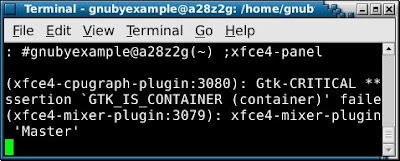


No comments:
Post a Comment